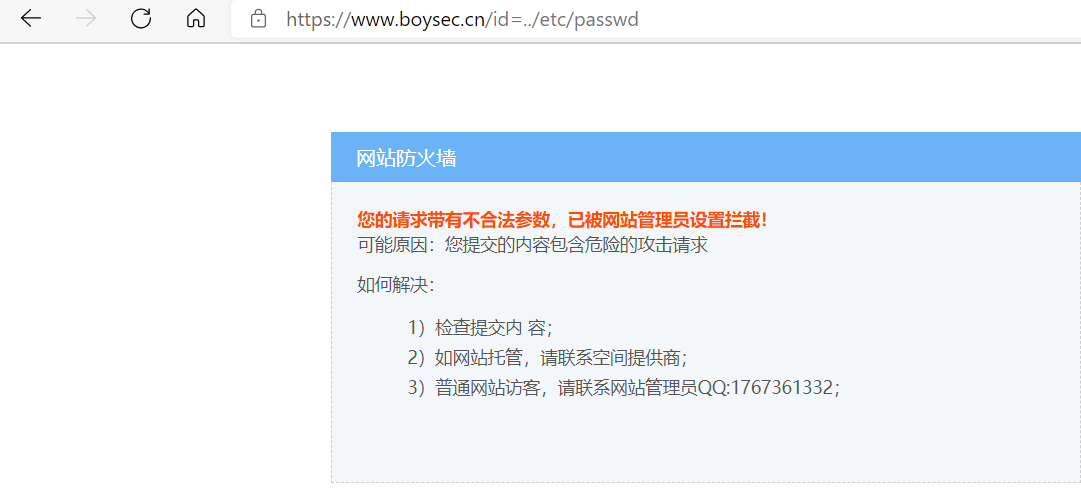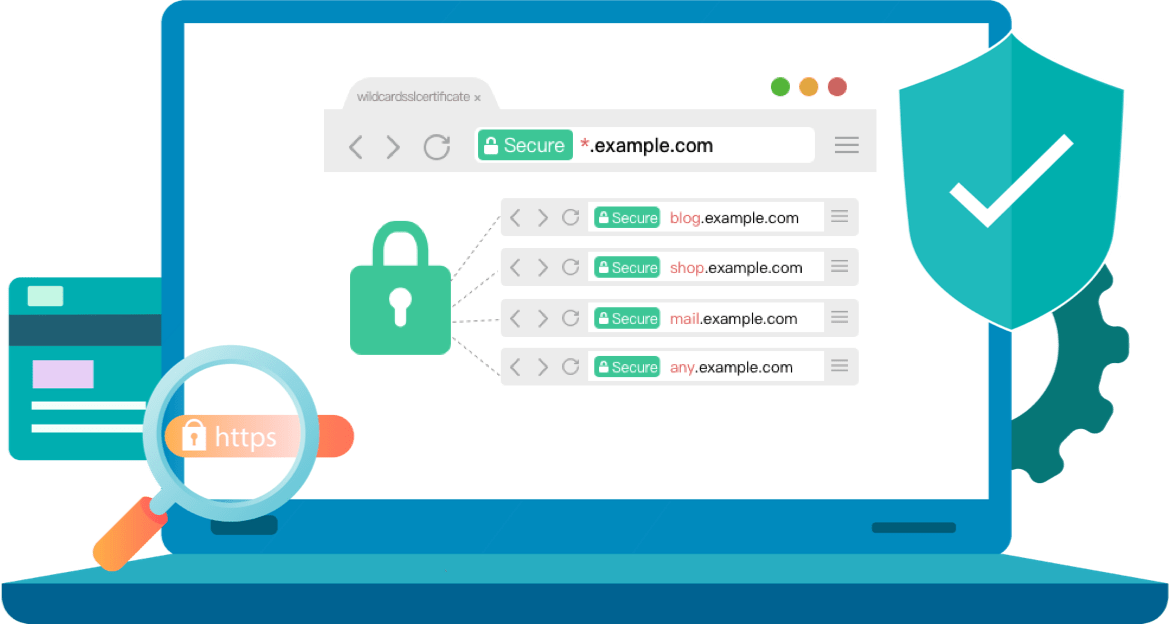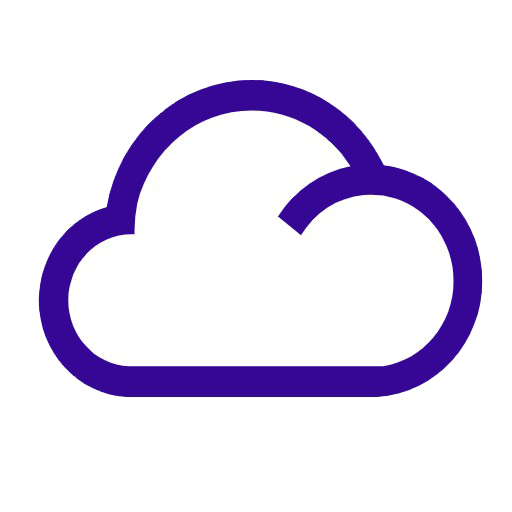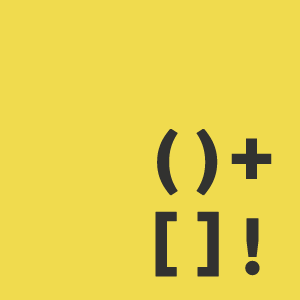1
2
3
4
5
6
7
| cat /tmp/2022-08-15_waf.log
{"user_agent":"python-httpx\/0.23.0","rule_tag":"(HTTrack|harvest|audit|dirbuster|pangolin|nmap|sqln|-scan|hydra|Parser|libwww|BBBike|sqlmap|w3af|owasp|Nikto|fimap|havij|PycURL|zmeu|BabyKrokodil|netsparker|httperf|bench|python)","req_url":"\/","client_ip":"42.194.241.91","local_time":"2022-08-15 00:05:36","attack_method":"Deny_USER_AGENT","req_data":"-","server_name":"boysec.cn"}
{"user_agent":"python-requests\/2.26.0","rule_tag":"(HTTrack|harvest|audit|dirbuster|pangolin|nmap|sqln|-scan|hydra|Parser|libwww|BBBike|sqlmap|w3af|owasp|Nikto|fimap|havij|PycURL|zmeu|BabyKrokodil|netsparker|httperf|bench|python)","req_url":"\/","client_ip":"94.102.61.8","local_time":"2022-08-15 03:43:38","attack_method":"Deny_USER_AGENT","req_data":"-","server_name":"boysec.cn"}
{"user_agent":"Mozilla\/5.0 (Windows NT 10.0; Win64; x64) AppleWebKit\/537.36 (KHTML, like Gecko) Chrome\/99.0.4844.51 Safari\/537.36","rule_tag":"-","req_url":"\/","client_ip":"93.212.150.104","local_time":"2022-08-15 03:59:25","attack_method":"CC_Attack","req_data":"-","server_name":"boysec.cn"}
{"user_agent":"Mozilla\/5.0 (Windows NT 10.0; Win64; x64) AppleWebKit\/537.36 (KHTML, like Gecko) Chrome\/99.0.4844.51 Safari\/537.36","rule_tag":"-","req_url":"\/","client_ip":"93.212.150.104","local_time":"2022-08-15 03:59:26","attack_method":"CC_Attack","req_data":"-","server_name":"boysec.cn"}
{"user_agent":"Mozilla\/5.0 (Windows NT 10.0; Win64; x64) AppleWebKit\/537.36 (KHTML, like Gecko) Chrome\/99.0.4844.51 Safari\/537.36","rule_tag":"-","req_url":"\/","client_ip":"93.212.150.104","local_time":"2022-08-15 03:59:26","attack_method":"CC_Attack","req_data":"-","server_name":"boysec.cn"}
{"user_agent":"Mozilla\/5.0 (Windows NT 10.0; Win64; x64) AppleWebKit\/537.36 (KHTML, like Gecko) Chrome\/99.0.4844.51 Safari\/537.36","rule_tag":"-","req_url":"\/","client_ip":"93.212.150.104","local_time":"2022-08-15 03:59:27","attack_method":"CC_Attack","req_data":"-","server_name":"boysec.cn"}
|