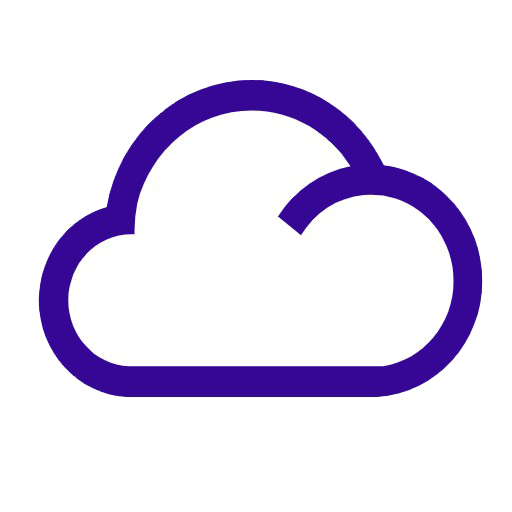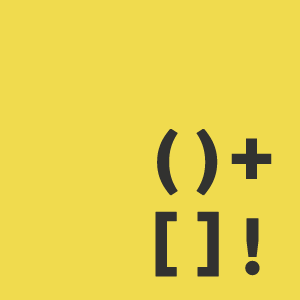Ansible批量部署编译安装nginx
使用Ansible角色来编译安装Nginx,来对之前学的做总结。
思路:
安装nginx的编译环境
下载文件、解压
编译安装
使用yum、user、get_url、file、unarchive、shell等模块。
创建启动nginx用户
1
2
3
4
5
| [root@ansbile01 ~/roles]$ cat nginx/tasks/user.yml
- name: create nginx group
group: name={{ group }} gid={{ gid }} system=yes
- name: create nginx user
user: name={{ user }} group={{ group }} uid={{ uid }} system=yes shell=/sbin/nologin create_home=no
|
安装依赖软件
1
2
3
4
5
6
7
8
9
10
11
| [root@ansbile01 ~/roles]$ cat nginx/tasks/packages.yml
- name: installed packages
yum: name={{ packages }} state=present
vars:
packages:
- openssl-devel
- pcre-devel
- gcc
- libxml2-devel
- libxslt-devel
- gd-devel
|
解压nginx文件包
1
2
3
4
5
| [root@ansbile01 ~/roles]$ cat nginx/tasks/download.yml
- name: download nginxserver
get_url: dest={{ download }} url=http://nginx.org/download/{{ nginx_ver }}.tar.gz
- name: tar xf nginx
unarchive: src={{ download }}/{{ nginx_ver }}.tar.gz dest={{ download }} copy=no
|
安装nginx
1
2
3
4
5
6
7
8
9
10
11
12
13
14
15
16
17
18
19
20
21
22
23
24
25
26
27
28
29
30
31
32
33
34
35
36
37
38
39
40
41
42
43
44
| [root@ansbile01 ~/roles]$ cat nginx/tasks/install.yml
- name: install nginx code
shell:
chdir: "{{ download }}/{{ nginx_ver }}"
cmd: >
./configure
--prefix={{ install_dir}}/{{ nginx_ver }}
--sbin-path={{ sbin_path }}
--conf-path={{ conf_path }}
--error-log-path={{ error_log }}
--http-log-path={{ http_log }}
--user={{ user }}
--group={{ group }}
--with-compat --with-debug
--with-file-aio
--with-http_addition_module
--with-http_auth_request_module
--with-http_dav_module
--with-http_degradation_module
--with-http_flv_module
--with-http_gunzip_module
--with-http_gzip_static_module
--with-http_image_filter_module=dynamic
--with-http_mp4_module
--with-http_random_index_module
--with-http_realip_module
--with-http_secure_link_module
--with-http_slice_module
--with-http_ssl_module
--with-http_stub_status_module
--with-http_sub_module
--with-http_v2_module
--with-http_xslt_module=dynamic
--with-mail=dynamic
--with-mail_ssl_module
--with-pcre
--with-pcre-jit
--with-stream=dynamic
--with-stream_ssl_module
--with-stream_ssl_preread_module
--with-threads
&&
make;make install
creates: {{ install_dir }}{{ nginx_ver }}
|
检查nginx并加入systemd启动
1
2
3
4
5
6
7
8
9
10
11
12
13
14
15
| [root@ansbile01 ~/roles]$ cat nginx/tasks/systemd.yml
- name: Check Nginx Configure Status
command: /usr/sbin/nginx -t
register: check_nginx
changed_when: ( check_nginx.stdout.find('successful') )
- name: Configure Nginx systemd
template: src=nginx.service.j2 dest=/usr/lib/systemd/system/nginx.service
- name: Systemd Started nginx server
systemd:
daemon_reload: yes
name: nginx
enabled: yes
state: started
|
环境变量准备
1
2
3
4
5
6
7
8
9
10
11
12
13
14
15
| [root@ansbile01 ~/roles]$ cat nginx/vars/main.yml
group: www
user: www
gid: 666
uid: 666
download: "/data/"
nginx_ver: nginx-1.18.0
install_dir: "/usr/local"
sbin_path: "/usr/sbin/nginx"
conf_path: "/etc/nginx/nginx.conf"
error_log: "/var/log/nginx/error.log"
http_log: "/var/log/nginx/access.log"
|
nginx.service模板准备
1
2
3
4
5
6
7
8
9
10
11
12
13
14
| [Unit]
Description=nginx service
After=network.target
[Service]
Type=forking
PIDFile={{ install_dir }}/{{ nginx_ver }}/logs/nginx.pid
ExecStart={{ sbin_path }}
ExecReload={{ sbin_path }} -s reload
ExecStop={{ sbin_path }} -s stop
PrivateTmp=true
[Install]
WantedBy=multi-user.target
|
tasks主体
1
2
3
4
5
6
| [root@ansbile01 ~/roles]$ cat nginx/tasks/main.yml
- include_tasks: user.yml
- include_tasks: packages.yml
- include_tasks: download.yml
- include_tasks: install.yml
- include_tasks: systemd.yml
|
定义playbook
1
2
3
4
| [root@ansible01 ~/roles]$cat nginx.yml
- hosts: webserver
roles:
- role: nginx
|